The KY-005 Module is an Infrared (IR) Transmitter that emits infrared light at 38kHz, which can be used with the KY-022 Infrared Receiver Module or other IR receiver devices to control wirelessly. It's compatible with a microcontroller, like Arduino, Raspberry Pi, and ESP32.
Here, you will get detailed information about this infrared transmitter module circuit board, like specifications, pinout, circuit & connection diagram, and how to interface with Arduino.
KY-005 Module Specifications
- Type: IR Transmitter
- Operating Voltage: 1.2V
- Forward Current: 20mA
- Operating Temperature: -25°C to 80°C [-13°F to 176°F]
- Board Dimantions: 18.5mm x 15mm
KY-005 Module Pinout
The IR transmitter module has 3 male header pins those are -
- Pin (S): Signal
- Pin (Middle): +5V (Optional, no connections internally)
- Pin (-): GND
KY-005 Module Circuit Diagram
Schematic of the ky-005 infrared transmitter module circuit is shown below.
KY-005 Module Interfacing with Arduino
Connection diagram of the KY-005 infrared transmitter module with an Arduino is shown below.
Connect the ground pin (-) and signal pin (s) of the ky-005 module to GND and digital pin 3 on the Arduino, respectively. The interface does not require the power (middle) pin of this module, as there are no internal connections.
Arduino Source Code
In the following Arduino sketch for the KY-005 Infrared Transmitter Module, the interface acts as a TV remote control.
Set the signal pin of the KY-005 module as the output. It uses the IRremote Library to serially send ON and OFF instructions to a TV through the module's infrared light.
IRremote Library by Armin Joachimsmeyer. Send and receive infrared signals with multiple protocols.
To install the library in your Arduino IDE, follow these steps:
- Open the Arduino IDE
- Go to Sketch > Include Library > Manage Libraries
- In the Library Manager, search for each library by typing "IRremote".
- Click on the Library, select the latest version, and then click on the "Install" button.
- Wait for the Library to be installed, then close the Library Manager.
- You can now use the library in the sketch for the ky-005 module.
// Library will be imported
#include <IRremote.h>
int SEND_PIN = 3; // Define the Infrared Transmitter Module KY-005 interface with Arduino
IRsend irsend (SEND_PIN); // Library is configured to communicate with the KY-005 Module
void setup()
{
Serial.begin(9600); // Initialize serial interface
}
// Start the main program loop
void loop()
{
for (int i = 0; i < 10; i++) {
irsend.sendSony(0xa90, 12); // Code for Sony TV power command
irsend.sendSony(0xa90, 12); // Code for Sony TV power command
// irsend.sendSAMSUNG(0xE0E040BF, 32); // Code for SAMSUNG TV power command
// irsend.sendNEC(0xF4BA2988, 32); // Code for NEC TV power command
// irsend.sendPanasonic(0x4004, 0x100BCBD); // Code for Panasonic TV power command
// irsend.sendLG(0x880094D, 28); // Code for LG TV power command
delay(5000); // 5 seconds delay between ON and OFF signal
}
}

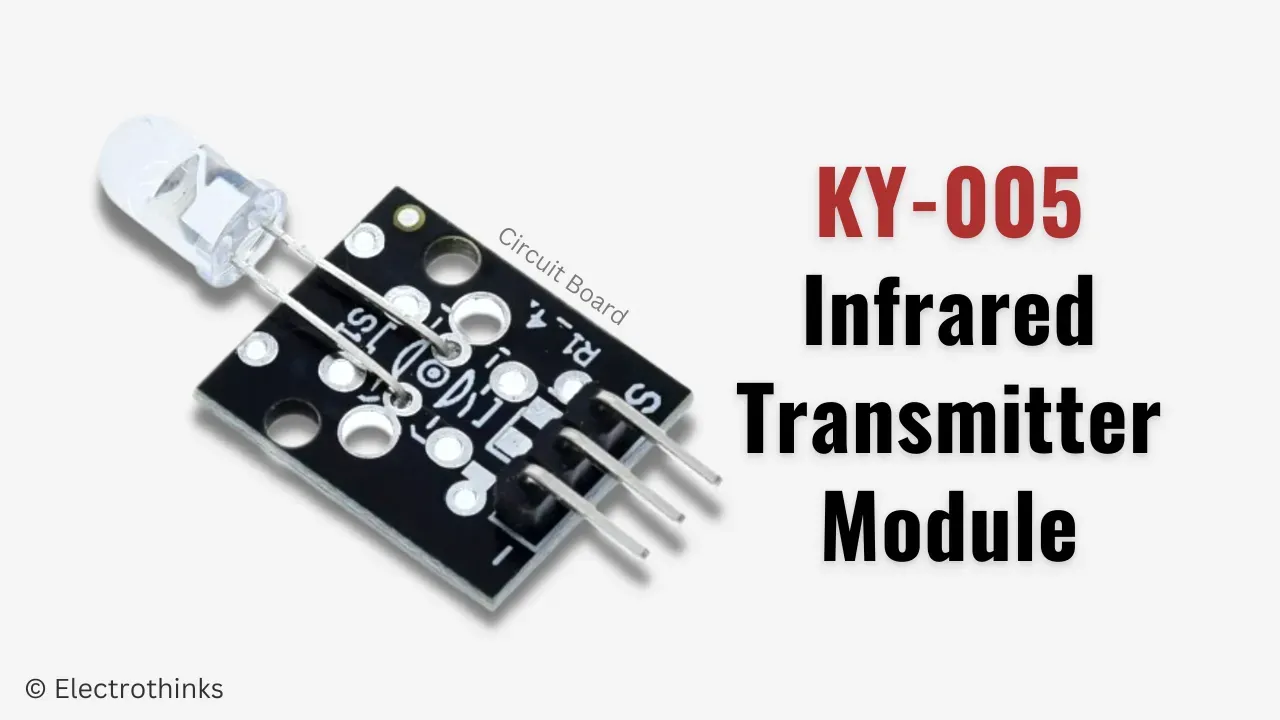

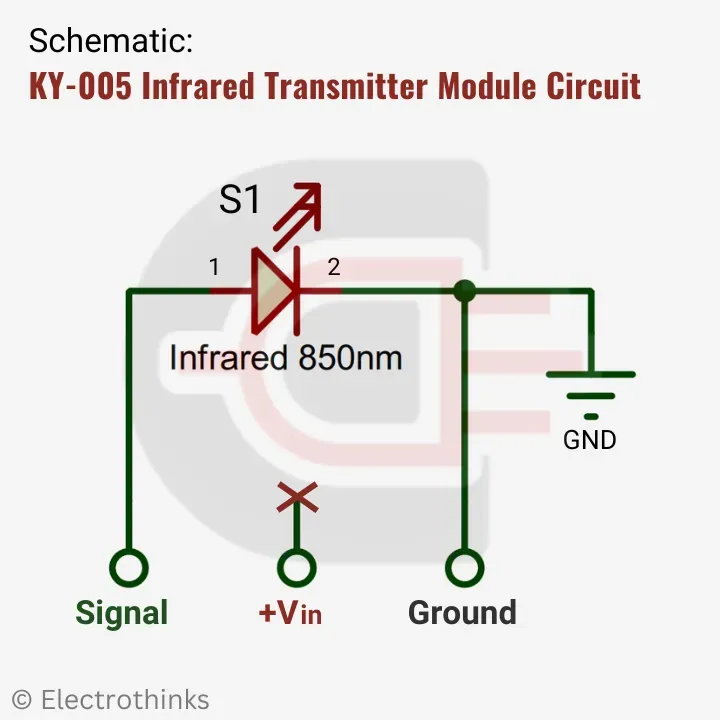
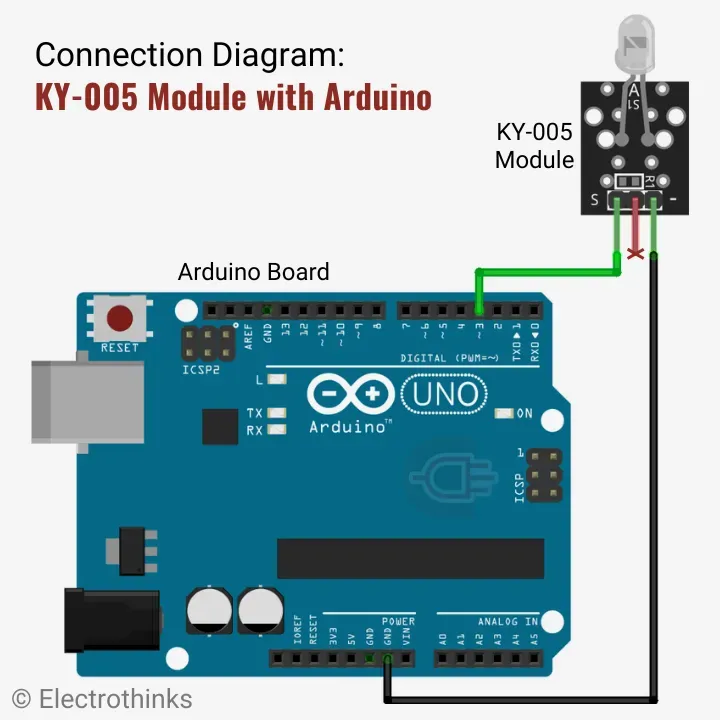





No comments
If you have any doubts or questions, please let me know. Don't add links as it goes to spam. Share your valuable feedback. Thanks