In this project, I will show you how to make a Fire detection alarm system using Arduino for Home & Office. It can smartly detect its surroundings for the presence of a fire using a flame sensor module, and a buzzer starts sounding an alarm.
Let's make it!
Components for Fire Detection Alarm System
The following components are required to make this safety system:
| Name | Value | Qty. |
|---|---|---|
| Flame Sensor | KY-026 Module | 1 |
| Active Buzzer | KY-006 Module | 1 |
| Arduino | Nano/Uno | 1 |
| Breadboard | Any | 1 |
| Jumper Wire | Male to Male | 1 |
| Power Supply | DC 5V | 1 |
Buy High-quality:
Interfacing Flame Sensor with Arduino and Buzzer
The connection diagram of the flame sensor with an Arduino and a buzzer for the fire detection alarm system is shown below.
Before interfacing it, you need to understand the pinouts of the Flame Sensor module and the Active Buzzer module.
After arranging all the required components, make the following pin connections on the breadboard using jumper wires.
| KY-026 Module | KY-006 Module | Arduino |
|---|---|---|
| D0 | — | Pin D2 |
| + | — | Pin 5V |
| G | - | GND |
| — | S | Pin D3 |
Here is the Arduino programming code to detect the fire. I uploaded the sketch in my Arduino board through the Arduino IDE software.
int flame_sensor = 2; // initializing pin 2 as the sensor output pin
int buzzer = 3; // initializing pin 3 as the buzzer output pin
int flame_detected; // state of sensor
void setup()
{
Serial.begin(9600); // setting baud rate at 9600
pinMode(buzzer, OUTPUT); // declaring buzzer pin as output pin
pinMode(flame_sensor, INPUT); // declaring sensor pin as input pin for Arduino
}
void loop()
{
flame_detected = digitalRead(flame_sensor); // reading from the sensor
if (flame_detected == 1) // applying condition
{
digitalWrite(buzzer, HIGH); // if state is high, then turn high the buzzer
}
else
{
digitalWrite(buzzer, LOW); // otherwise turn it low
}
delay(100);
}Testing & Demo: Fire Detection Alarm System
Watch the DEMO Video!
I powered the fire detection alarm system using a 5V USB power supply and brought a match flame near the sensor for testing. The system detected the flame immediately and started sounding the alarm. You can adjust its sensitivity by turning the potentiometer on top of the sensor module clockwise.

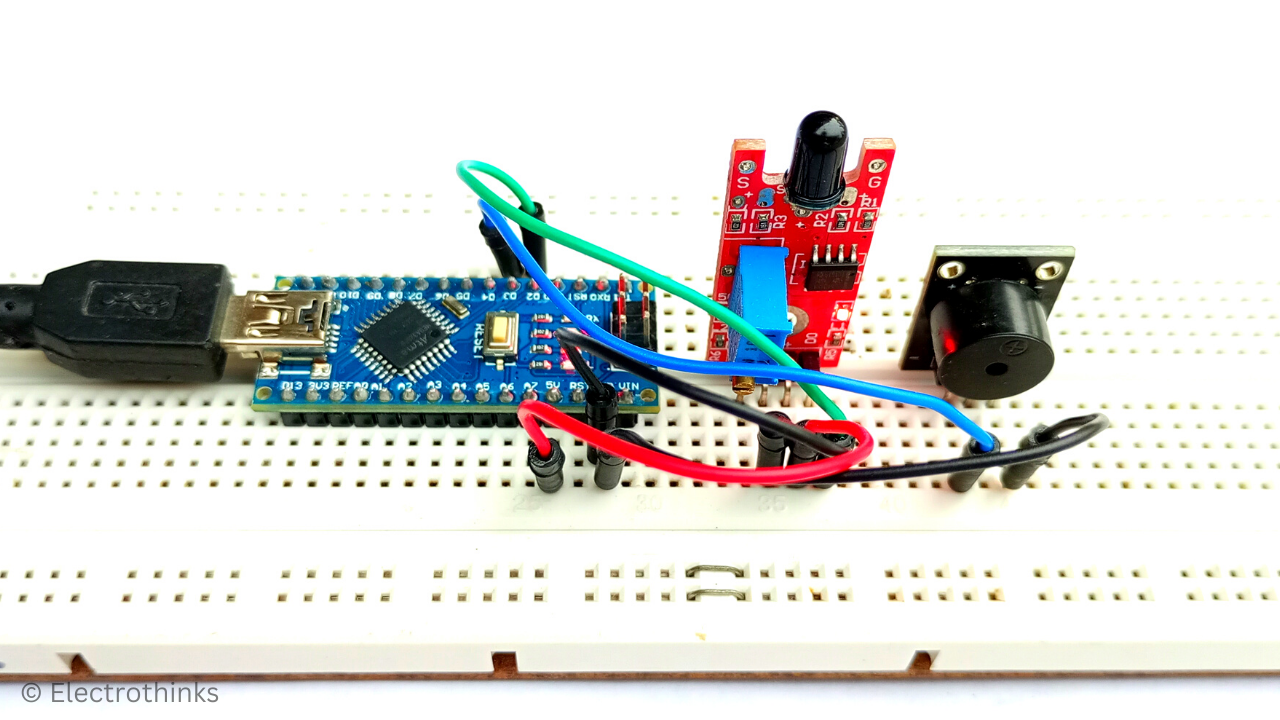
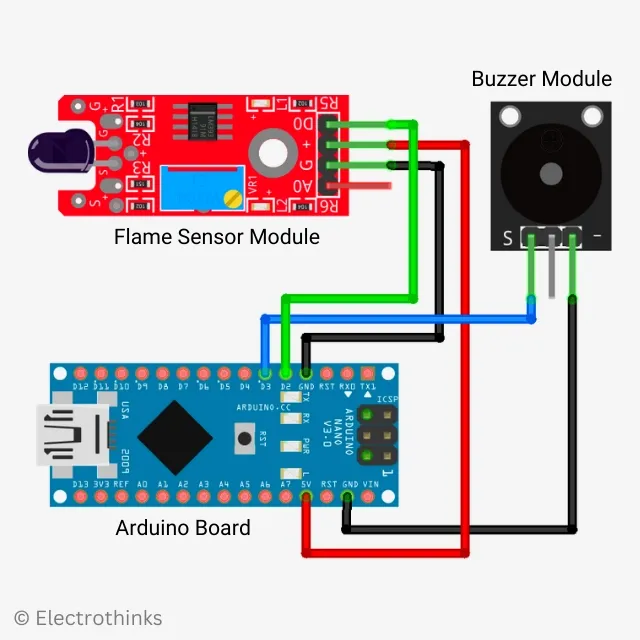







No comments
If you have any doubts or questions, please let me know. Don't add links as it goes to spam. Share your valuable feedback. Thanks